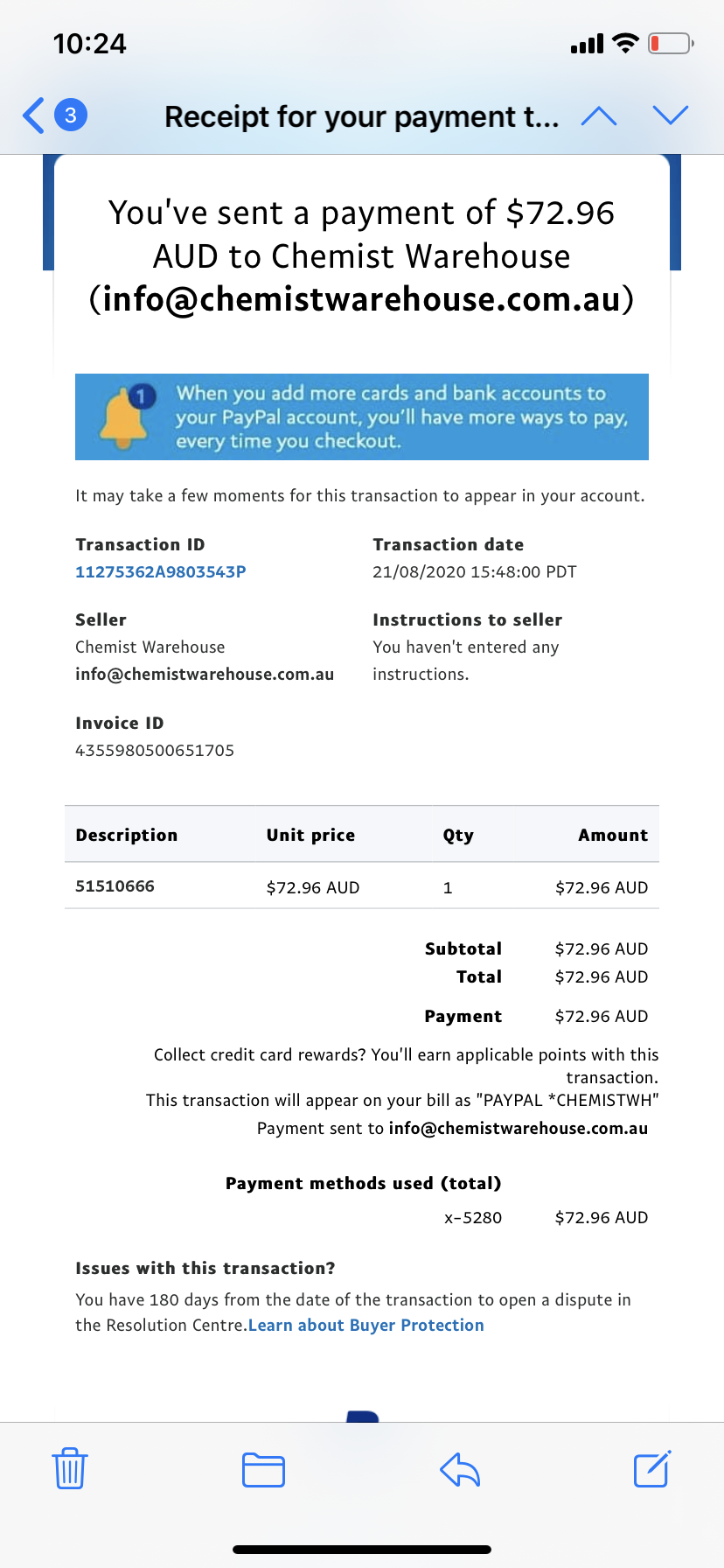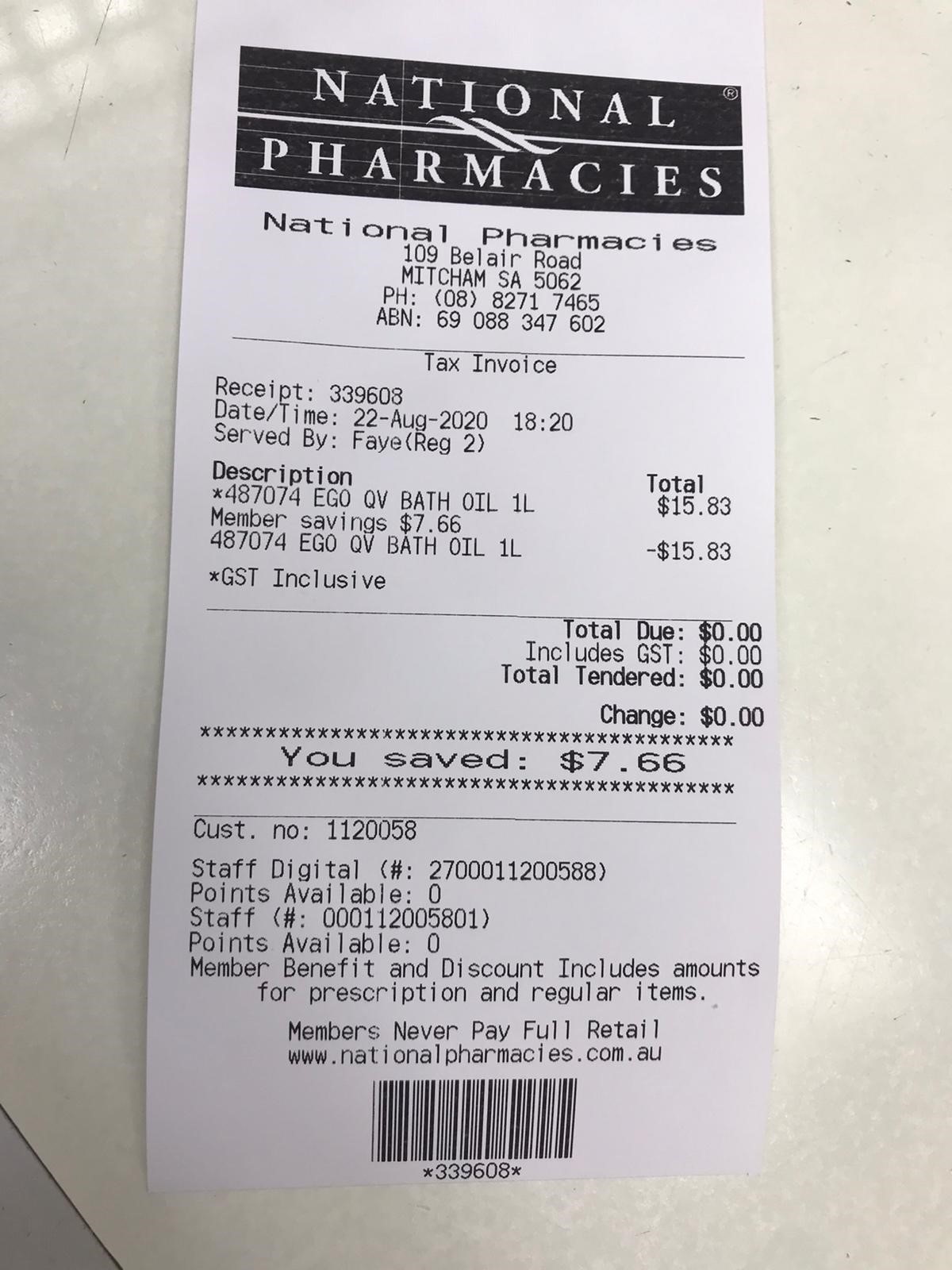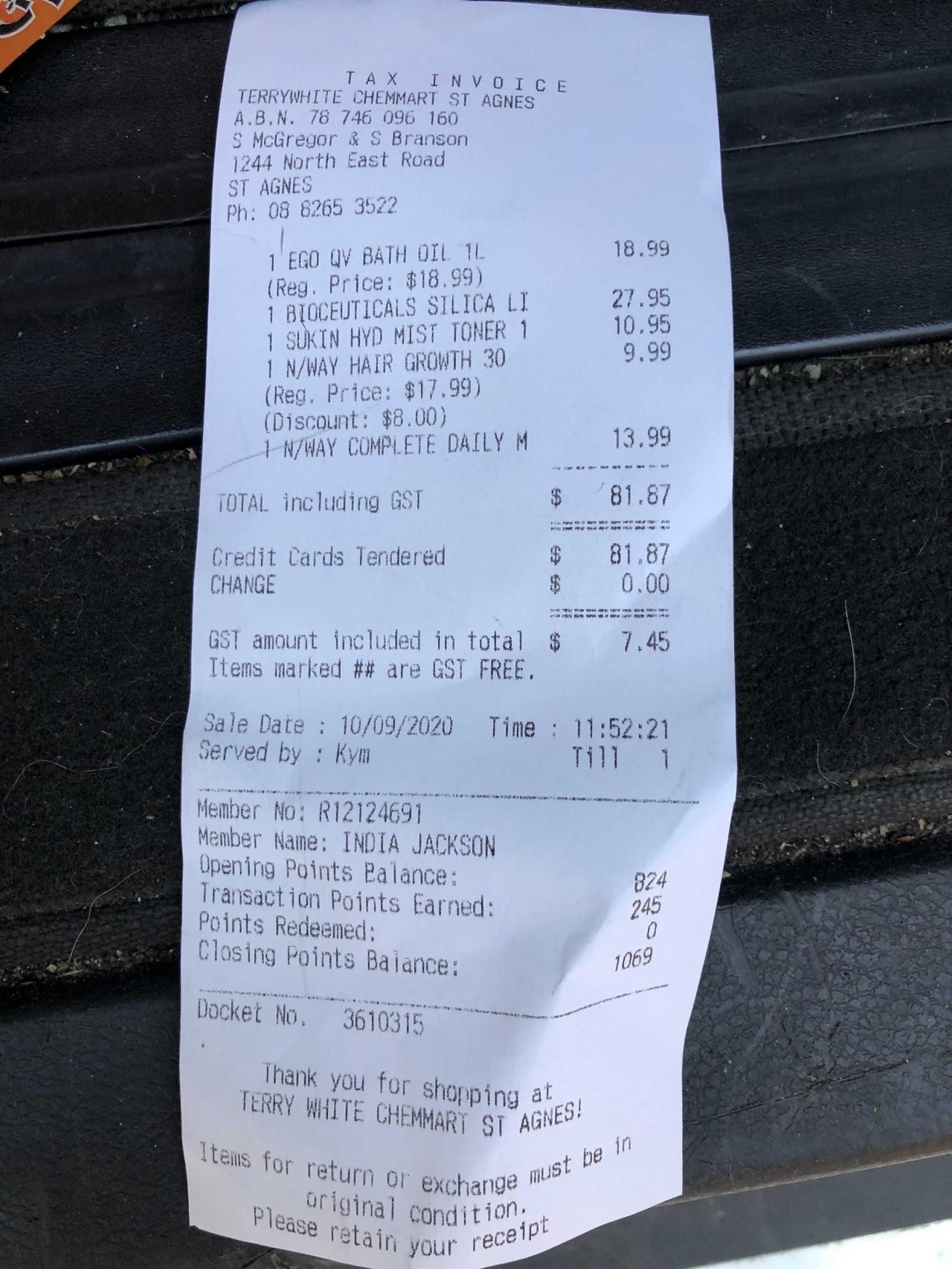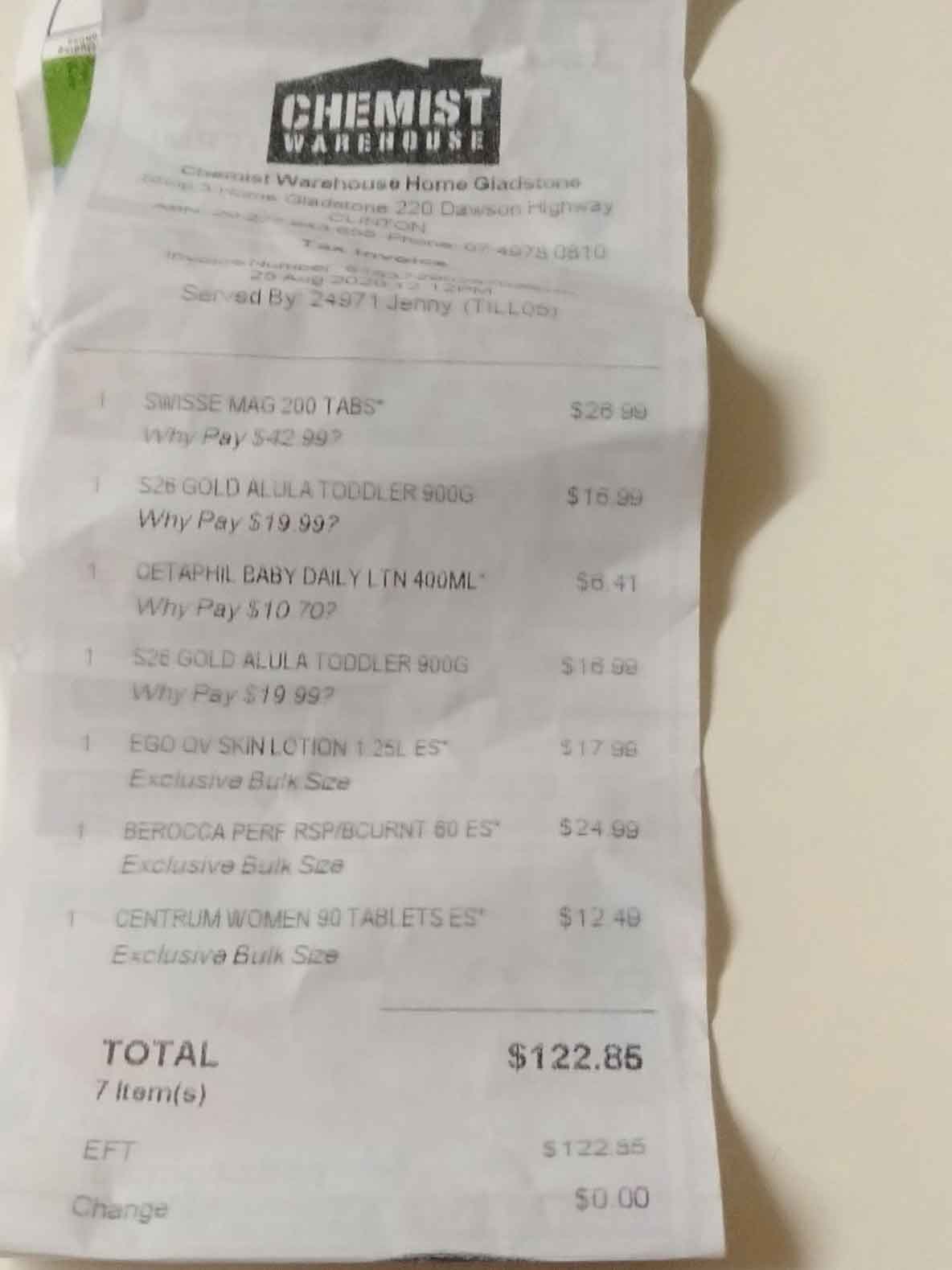Collecting stamps is easy! Simply purchase any QV product in your local pharmacy, upload your receipt in the My QV Rewards app, and for every $5 spent on QV you will collect 1 stamp.
You can collect stamps for online purchases too, just email a copy of your online receipt to hello@qvrewards.com.au.